티스토리 뷰
href="/category/FE">FE
[CSS] Footer 하단에 고정 시키기
hyeon.q 2024. 9. 24. 10:45728x90
여러 footer 고정 시키는 로직을 구글링을 통해 찾아봤지만, 뭔가 이상하였다..
특히 display: flex,absolute 위 2개를 사용한 방법 또한 보였다...
위 방법 추천한 사람은 진짜....후 본인 프로젝트에도 꼭 이것만 사용하길 바란다..
또 다른 방법으로는 BootStrap, Bottom:0 주는 방법등 여러가지가 있었지만, 뭔가 내 프로젝트에는 맞지 않았다ㅠㅠ
그래서 내가 알아 보던 중 다행히 나한테 딱 맞는 방법이 있었고 그 방법은 아래와 같다.
[Html]
<!DOCTYPE html>
<html lang="en">
<head>
<meta charset="UTF-8">
<title>Title</title>
</head>
<body>
<div class="head">
Header
</div>
<div class="wrap">
Body
</div>
<footer>
footer
</footer>
</body>
[CSS]
<style>
.head {
height: 50px;
background: cadetblue;
}
.wrap{
min-height: calc(100vh - 10rem); /* footer 높이를 빼준다. */
background: gray;
}
footer{
height: 10rem; /* footer 높이 */
background: wheat;
}
</style>
[결과]
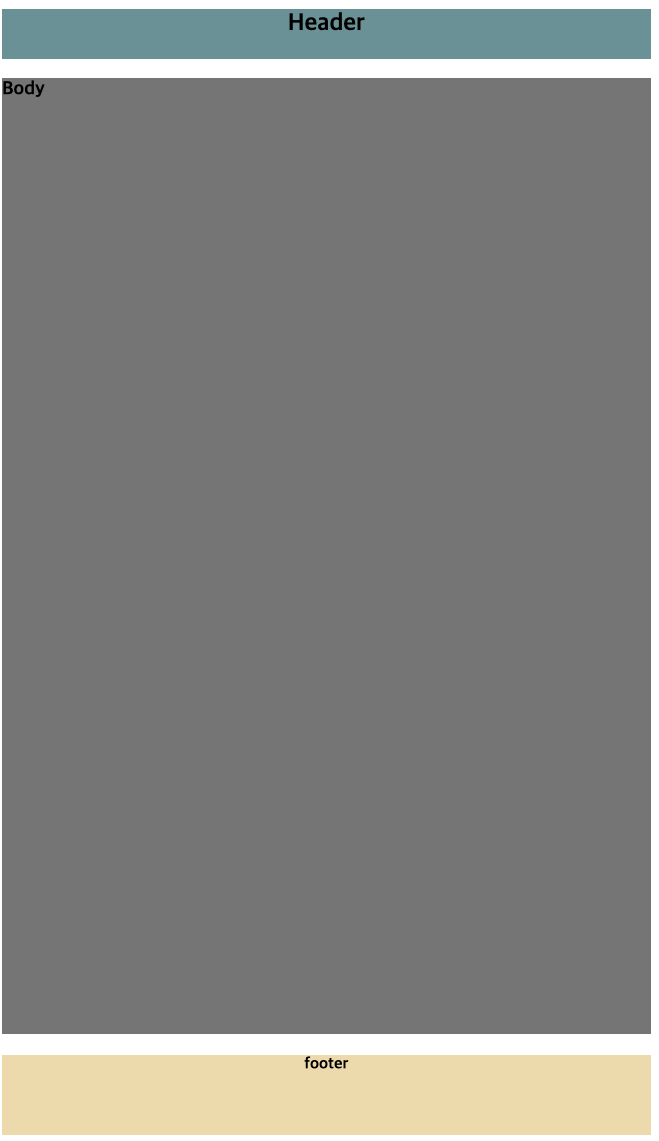
혹시라도 뭔가 높낮이가 맞지 않으면 CSS 에서 body 부분을 min-height 안에 calc() 함수 안에 수치를 조절하거나
footer 에서 height 를 조절하면 될 것이다.
[Ref]
https://stackoverflow.com/questions/643879/css-to-make-html-page-footer-stay-at-bottom-of-the-page-with-a-minimum-height-b
728x90
